Just had this issue which was somewhat perplexing because normally when you get an error like this you tend to find there are missing tabs and maybe a missing site code. The location services log file was saying that there was no information being returned from the MP, yet as you can see from the image above everything looked otherwise intact.
RESOLUTION
When the client was installed, a Fallback Status Point was specified. A Fallback Status Point was installed on the primary site but it transpires that this isn’t enabled by default (at least it wasn’t in our case). Once this was enabled everything began working again:
(click image to enlarge)

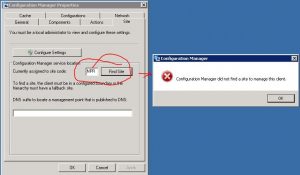
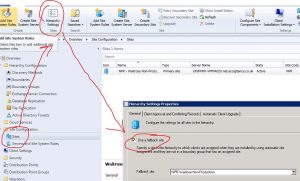
Hi,
I am getting the error “Configuration Manager did not find a site to manage this client ” and I have done all the things like:-
1. Checked it into the fallback status point
2. Created the boundary group.
As this is showing the Configuration Manager tab in the Control Panel but Client is not pushed.
So, please explain how to specify site code during client install ?
Site code is specified during installation using the SMSSITECODE=XXX. This is a requirement if clients are managed on the internet. Alternatively you may use SMSSITECODE=AUTO for the client to pick up the sitecode automatically (assuming it is within defined boundaries). These boundaries need to be added to a boundary group before they are used. An FSP won’t have anything to do with managing clients and has nothing to do with the error. It’s actually an optional role.
Installation: CCMSetup.exe SMSSITECODE=XXX