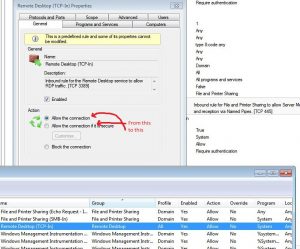So you have your Hyper-V box set up along with several virtual servers. Communication between Hyper-V host and VMs is fine. However when a remote Windows client tries to browse for a share on a VM there is a very long delay (sometimes minutes) before the share is displayed.
This problem had me puzzled for a fair while. Fortunately it was only in my lab environment but it was still frustrating. My network was IPv4. What I needed to do was to disable most of the advanced properties under the virtual network adapter on the Hyper-V host. Unless you have a IPv6 network you can leave the IPv6 settings as they are. After I’d disabled all these settings I was able to successfully browse shares properly.

Sorry, not the catchiest of titles but it does what it says on the tin (unfortunately).
Essentially, following the application of the Microsoft-recommended Win7-EC-Desktop baseline hardening policy (this baseline and others can be found when you install Microsoft Security Compliance Manager solution accellerator) users on XP desktops are no longer able to reach those Windows 7 machines that are subject to this policy. Two weeks on the phone to Microsoft resulted only in various network monitor captures, procmon captures and general frustration. In the end it was simple. Instead of concentrating on the specific RDP changes made in the policy, it was to do with the new firewall settings.
Just change Allow the connection if it’s secure to Allow the connection:
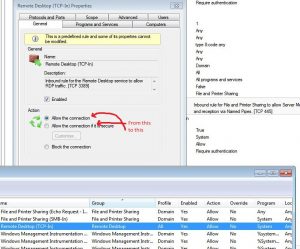
UPDATE
An fix has been created by Microsoft which both myself and the original customer who raised the bug have recently beta tested and approved. A full KB article and the final approved release version will be made available from the Microsoft site around about the 13th November 2012.
Headaches of an SCCM Admin.